Discover the secrets to designing a highly efficient and productive office layout that fosters collaboration, creativity, and focus in this informative blog post.
Have you ever walked into an office and immediately felt overwhelmed by the cluttered desks, mismatched furniture, and lack of organization? It’s no secret that a disorganized workspace can lead to decreased productivity and increased stress levels. But fear not! With the right office layout, you can create a space that promotes focus, efficiency, and creativity.
In this article, we’ll explore how BuildGreenNH has solved its productive office layout problems and provide tips for designing a productive office layout that will help you and your team stay on top of your game. So grab a cup of coffee (or tea) and let’s get started!
Consider Your Layout
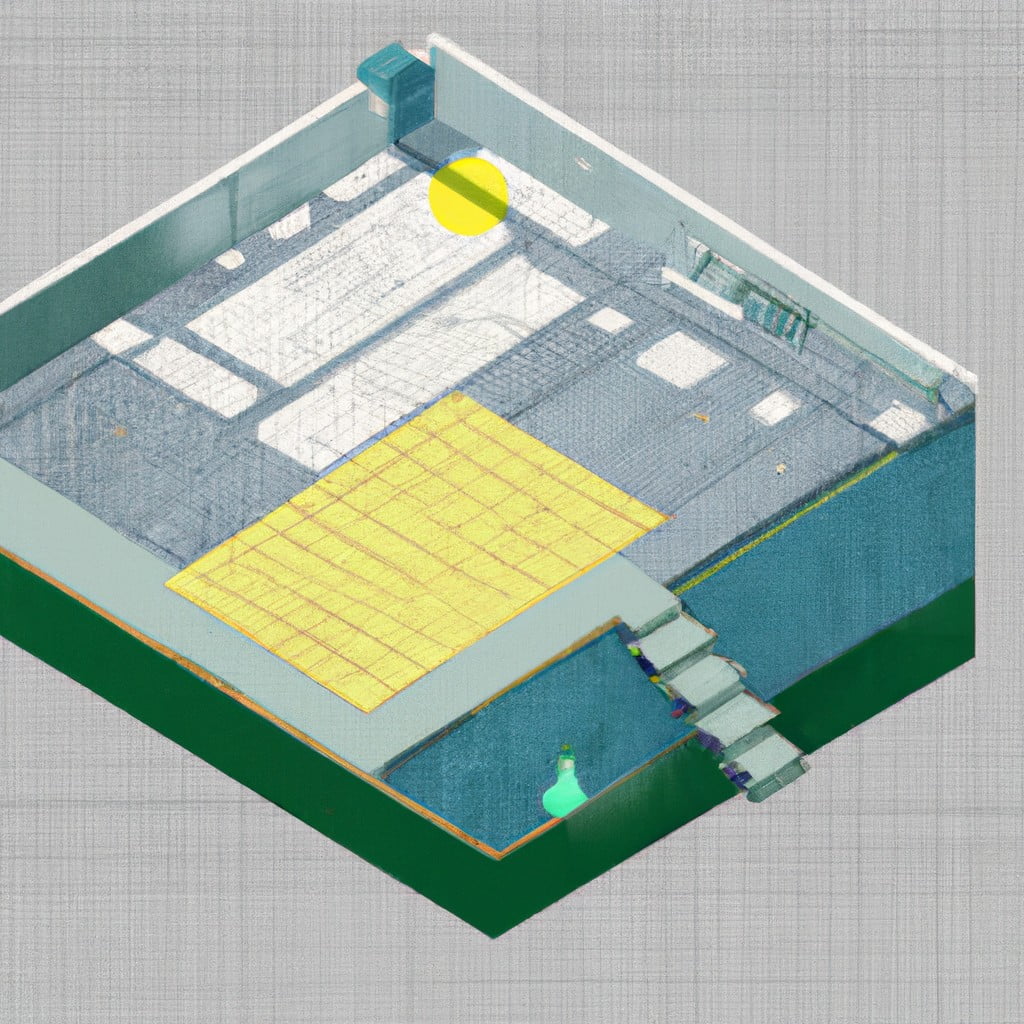
The layout of your office is one of the most important factors in creating a productive workspace. When designing your office layout, consider how you want to use the space and what kind of work will be done there.
For example, if you have a team that needs to collaborate frequently, an open floor plan with shared workstations might be ideal. On the other hand, if privacy is essential for certain tasks or employees’ roles require more focus and concentration than others’, individual offices or cubicles may be necessary.
Another consideration when planning your office’s layout is traffic flow. You’ll want to ensure that people can move around easily without disrupting others’ workflow while still maintaining accessibility features for those who need them.
Don’t forget about aesthetics! Your office should reflect your company’s brand identity while also being functional and comfortable for everyone who works there.
Space Utilization
You want to make sure that you’re using your available space in the most efficient way possible, while still creating an environment that’s comfortable and conducive to work.
Start by taking stock of your current office layout. Are there areas where space is being wasted? Could certain areas be better utilized for storage or collaboration spaces? Once you’ve identified any problem areas, start brainstorming ways to optimize them.
Consider investing in multi-functional furniture pieces like desks with built-in storage or modular seating arrangements that can be easily reconfigured for different purposes. This will help maximize your use of available square footage without sacrificing comfort or functionality.
Zone Establishment
This helps to create a sense of organization and structure that can improve productivity and focus. One way to do this is by dividing your office into specific areas for different tasks or activities.
For example, you might have one area designated for quiet work such as reading or writing, another area for collaborative work like brainstorming sessions or team meetings, and yet another area for relaxation breaks where employees can recharge their batteries.
By establishing these zones in your office layout design, you’ll be able to create an environment that supports the needs of all employees while also promoting collaboration and creativity. Plus, having clearly defined spaces will help reduce distractions so everyone can stay focused on their tasks at hand.
In addition to creating separate areas within your workspace based on activity type (quiet vs collaborative), consider how you could divide up the space based on departmental needs (e.g., marketing vs sales) or individual preferences (e.g., standing desks vs traditional seating).
Designate Office Zones
This helps to minimize distractions and increase focus, as well as promote collaboration when necessary. Consider dividing your space into areas such as individual workstations, meeting rooms, break areas, and collaborative spaces.
Individual workstations should be designed with privacy in mind to allow employees to concentrate on their tasks without interruptions. Meeting rooms should be equipped with comfortable seating arrangements and technology that facilitates communication among team members.
Break areas can serve multiple purposes: they provide a place for employees to relax during breaks or lunchtime while also serving as an informal meeting area where colleagues can brainstorm ideas or discuss projects in a more relaxed setting.
Collaborative spaces are essential for promoting teamwork and creativity within the workplace. These could include open-plan offices or breakout rooms that encourage spontaneous discussions between colleagues from different departments who may not usually interact regularly.
Workspace Ergonomics
Poor posture and uncomfortable seating can lead to physical discomfort, fatigue, and decreased productivity. To combat this issue, it’s essential to invest in ergonomic furniture that supports good posture and reduces strain on the body.
When designing your workspace layout, consider factors such as desk height, chair adjustability, monitor placement (at eye level), keyboard positioning (arms at 90-degree angle), footrests for shorter individuals or those with circulation issues.
Office Furniture
When selecting office furniture, consider the needs of your employees and the tasks they perform daily. Ergonomic chairs, adjustable desks, and footrests are essential to ensure that employees maintain good posture while working long hours.
Investing in high-quality furniture may seem like an unnecessary expense at first glance but it can save money in the long run by reducing employee absenteeism due to back pain or other injuries caused by poor ergonomics.
Choosing comfortable seating options such as sofas or lounge chairs for break areas can help reduce stress levels among employees during their downtime. Comfortable seating also encourages collaboration between team members when brainstorming ideas or discussing projects.
When designing your office layout with furniture placement in mind, make sure there is enough space around each piece of equipment so that people don’t feel cramped while working. A cluttered workspace not only looks unprofessional but also hinders productivity since it’s difficult to focus when surrounded by chaos.
Seating Layout
It’s essential to consider the type of work that will be done in each area when deciding on the seating arrangement. For example, if you’re designing an open-plan workspace, it may be best to use bench-style desks with no dividers between them to encourage communication and teamwork.
On the other hand, if you need more privacy for individual tasks or meetings, consider using cubicles or private offices with doors that close. Ergonomic chairs are crucial for maintaining good posture and reducing discomfort during long periods of sitting.
When planning your seating layout, keep in mind how people move around the space as well. Ensure there is enough room for employees to walk freely without bumping into furniture or each other.
Noise Reduction
Whether it’s chatter from coworkers, ringing phones, or construction outside your window, unwanted noise can make it difficult to concentrate and be productive. Fortunately, there are several ways you can reduce noise levels in your workspace.
Firstly, consider investing in sound-absorbing materials such as acoustic panels or ceiling tiles. These materials help to absorb sound waves and prevent them from bouncing around the room.
Secondly, try using white noise machines or apps that play soothing sounds like raindrops or ocean waves. These sounds can help mask distracting noises and create a more peaceful work environment.
Lastly, encourage employees to use headphones when listening to music or taking phone calls so they don’t disturb others around them.
Room Acoustics
Poor acoustics can lead to distractions, making it difficult for employees to concentrate on their work. To combat this issue, consider adding sound-absorbing materials such as acoustic panels or ceiling tiles to your office space.
These materials help reduce the amount of noise that bounces around the room, creating a more peaceful environment for everyone in the office. You may want to invest in white noise machines or other sound-masking technologies that create ambient background sounds which help mask unwanted noises.
By improving your office’s acoustical properties with these simple solutions, you’ll be able to create an environment where people feel comfortable working without being distracted by outside noises.
Control the Noise Level
One way to do this is by using sound-absorbing materials such as carpets, curtains, or acoustic panels on walls and ceilings. These materials help reduce echoes and reverberations that can make it difficult for people to concentrate.
Another option is creating designated quiet areas where employees can work without distractions. This could be a separate room or even just an area with partitions that block out noise from other parts of the office.
If you have an open-plan layout, consider investing in white noise machines or background music systems that provide ambient sound without being too distracting. You could also encourage employees who need complete silence while working on specific tasks like writing reports or analyzing data sets to use headphones.
Lighting Design
Poor lighting can cause eye strain, headaches, and fatigue. On the other hand, good lighting can improve focus and energy levels.
To create an optimal workspace environment with proper illumination, you should consider incorporating natural light sources such as windows or skylights into your design plan. Natural light has been shown to boost mood and increase productivity while reducing stress levels.
If natural light is not available or sufficient for your needs, artificial lights are also essential elements of any productive office layout. You may want to invest in adjustable task lamps that provide focused illumination for specific work areas like desks or tables.
It’s important to choose bulbs with appropriate color temperatures that match the time of day when they will be used most frequently (e.g., warm white during morning hours). This helps regulate circadian rhythms which affect sleep patterns – another crucial factor affecting employee performance at work!
Soak Up Natural Light
It not only helps to reduce eye strain and headaches but also boosts mood, energy levels, and productivity. When designing your office space, consider the position of windows and how you can maximize the amount of natural light that enters your workspace.
One way to soak up more natural light is by positioning desks near windows or using glass partitions to allow sunlight into interior spaces. You can also use reflective surfaces such as mirrors or glossy finishes on walls or furniture pieces to bounce sunlight around the room.
If you’re concerned about glare from direct sunlight, consider installing window treatments like blinds or shades that allow for adjustable control over incoming daylight while still allowing some visibility outside.
Improve Your Lighting
Poor lighting can cause eye strain, headaches, and fatigue. It can also affect mood and productivity levels.
To improve your office’s lighting, consider the following tips: .
1) Use natural light: Natural light has been shown to boost mood and energy levels while reducing stress. Position desks near windows or skylights to maximize exposure.
2) Add task lights: Task lights provide focused illumination for specific tasks such as reading or writing.
3) Adjust overhead lighting: Overhead fluorescent lights can be harsh on the eyes; adjust them so they are not directly above workstations.
4) Install dimmer switches: Dimmer switches allow you to adjust the brightness of your workspace according to your needs throughout the day.
Air Quality and Ventilation
Poor ventilation can lead to headaches, fatigue, and decreased cognitive function. To ensure that your workspace has good air quality, consider investing in an air purifier or opening windows to allow fresh air into the room.
Make sure that your HVAC system is regularly maintained and filters are changed frequently.
Incorporating green elements such as plants can also help improve indoor air quality by reducing pollutants like formaldehyde and benzene commonly found in office furniture materials.
Green Office Elements
Adding plants to your workspace can improve air quality, reduce stress levels, and increase creativity. You can also consider using sustainable materials for furniture or installing energy-efficient lighting systems that save on electricity costs while reducing carbon emissions.
Moreover, you could encourage employees to adopt green practices such as recycling paper products or using reusable water bottles instead of disposable ones. By creating a culture of sustainability in the workplace, you’ll be contributing towards a healthier planet while promoting positive values among your team members.
Incorporate Plants
Plants not only improve air quality by reducing toxins, but they also have a calming effect on the mind and body. Incorporating plants into your office layout is an easy way to create a more inviting atmosphere that promotes creativity and focus.
Consider adding potted plants or hanging planters throughout the workspace, especially in areas with limited natural light. Some low-maintenance options include snake plants, pothos, spider plants, or succulents.
Color Psychology
The colors you choose for your workspace can influence the way people feel, think, and behave. For example, blue is known to promote calmness and focus while yellow stimulates creativity and optimism.
When designing your office layout, consider incorporating color psychology into your decision-making process. Think about what emotions or feelings you want to evoke in each area of the space.
For instance, if you’re creating a collaborative area where brainstorming sessions take place frequently – orange might be a great choice as it’s associated with enthusiasm and energy which could help stimulate creative thinking among team members.
On the other hand, if you’re looking for a calming effect in private workspaces such as individual offices or meeting rooms – green may be more appropriate since it promotes relaxation while reducing stress levels.
The Psychology of Color
When designing your office layout, it’s essential to consider the psychology of color and how it can affect your team’s performance. For example, blue is known for its calming effect and is often used in offices to promote focus and concentration.
Green has been shown to reduce eye strain while promoting creativity.
On the other hand, red is associated with high energy levels but may also increase stress levels if overused in an office environment. Yellow can be stimulating but may also cause fatigue or anxiety if used excessively.
When choosing colors for your workspace design scheme, consider the type of work being done in each area as well as the overall atmosphere you want to create. A balance between soothing tones like blues or greens with energizing accents such as yellows or oranges could be ideal for a productive yet calm workplace environment.
Privacy Options
Privacy options are crucial for those who need to focus on individual tasks or make confidential phone calls. Consider incorporating private offices or cubicles into your layout design, as well as soundproofing materials such as acoustic panels and white noise machines.
Privacy screens can be used to create temporary partitions between desks when needed. These screens not only provide visual privacy but also help reduce noise levels and increase concentration.
Collaboration Areas
Creating designated areas for team members to work together can help foster creativity and innovation. When designing your office layout, consider incorporating collaboration zones that are easily accessible and equipped with the necessary tools such as whiteboards or projectors.
These areas should be designed in a way that encourages communication and teamwork while still providing privacy when needed. For example, you could create small meeting rooms or open-plan spaces where employees can gather for brainstorming sessions or impromptu meetings.
By creating these collaborative spaces within your office layout, you’ll not only improve productivity but also boost employee morale by promoting a sense of community within the workplace.
Technology Integration
Integrating technology into your office layout can help streamline processes, increase efficiency, and improve communication among team members.
One way to integrate technology is by providing easy access to power outlets and charging stations throughout the workspace. This ensures that employees can keep their devices charged without having to leave their workstations or interrupting workflow.
Another way is by incorporating collaborative tools such as video conferencing systems or digital whiteboards in meeting rooms. These tools allow teams to connect with remote colleagues seamlessly while also facilitating brainstorming sessions.
Moreover, consider implementing a document management system that allows employees to store files digitally instead of relying on paper documents. This not only saves physical space but also makes it easier for team members to access important information quickly from anywhere at any time.
Storage Solutions
That’s why it’s important to have adequate storage solutions in your office layout. Consider incorporating filing cabinets, bookshelves, or even wall-mounted shelves to keep papers and other items organized and out of sight.
If you’re short on space, consider using multi-functional furniture such as desks with built-in drawers or ottomans that double as storage containers. Digital storage options like cloud-based services can help reduce the need for physical file cabinets.
Accessibility Features
Accessibility features can make a significant difference in creating a welcoming and inclusive workspace for everyone.
Some accessibility features to consider include wheelchair ramps or lifts, accessible restrooms and break rooms, adjustable desks and chairs for people with mobility issues or back problems. You may want to install visual alarms for individuals who are deaf or hard of hearing.
By incorporating these accessibility features into your office design plan from the beginning stages of construction or renovation process will ensure that your workplace is accommodating to all employees regardless of their physical abilities. This not only creates an inclusive environment but also helps boost productivity by ensuring that every employee has access to everything they need without any barriers getting in their way.
FAQ
What makes a productive office space?
A productive office space comprises ample room for work dispersal, necessary equipment setup, and minimal clutter to promote a sense of freedom in tasks.
What is the best layout for an office?
The best office layout is a cubicle office layout, which consists of workspaces separated by partitioning walls to form cubes, offering a cost-efficient and widely used design in open plan environments.
How an office layout can increase productivity?
An office layout can increase productivity by eliminating distractions and priming employees to stay focused on accomplishing their goals, especially as more people return to in-person work environments.
How can office ergonomics contribute to employee productivity?
Office ergonomics can contribute to employee productivity by promoting comfort, reducing physical discomfort, and supporting proper body alignment, resulting in increased efficiency and work satisfaction.
What is the impact of incorporating natural light and greenery in an office environment on team performance?
Incorporating natural light and greenery in an office environment positively impacts team performance by enhancing productivity, creativity, and well-being.
How can flexible working areas and workspace personalization affect overall office efficiency?
Flexible working areas and workspace personalization can positively impact overall office efficiency by promoting collaboration, creativity, and employee satisfaction.